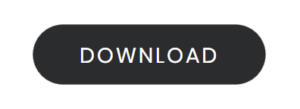Home / Course Design / Supporting Technologies
Supporting Technologies
Simply adding an application or some kind of technology to your lessons will not automatically enhance your students’ learning, careful planning, teaching, facilitating, etc. is still essential. However, incorporating these applications effectively can help teachers to save time, resource preparation and add some variety with less time investment than if organised manually. Here, we collated some options that you might find useful to add to your repertoire.
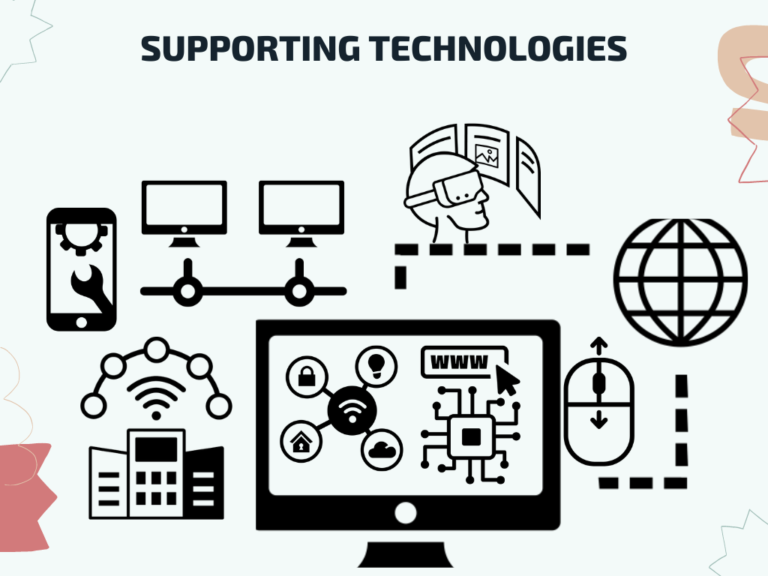
Type 1: Online Whiteboards Collaboration Tools for Teamwork
To facilitate teamwork in interdisciplinary contexts, learning activities need to involve processes of mentalisation and collaboration. Mentalisation refers to the ability that permits one not only to respond to another person’s behaviour, but also to the underlying mental states such as beliefs, feelings, attitudes, desires, intentions, plans, knowledge and so on (Fonagy et al., 2004; Allen et al., 2008). Interdisciplinary collaboration also relies on the ability to work together in an efficient and goal-oriented way with other professionals in different roles and on different levels. This is in order to achieve a concrete product, result or outcome and incorporates several skills such as formulating a common goal, giving and receiving feedback, etc.
Virtual collaboration whiteboards allow members to work simultaneously on problem-solving tasks, to communicate plans and create workflows, brainstorm and vote on the best ideas as well as to share ideas and give each other feedback.
Miro
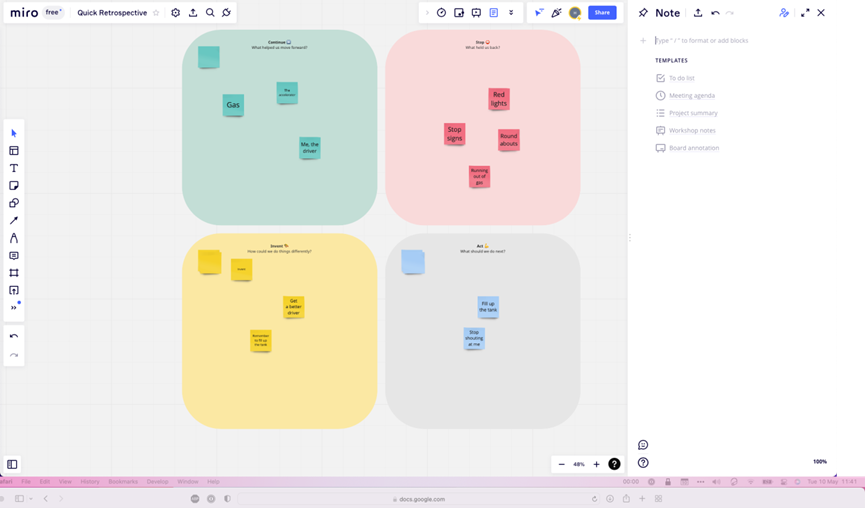
Miro a digital whiteboard that makes it easy to collaborate with others. The software allows you to create notes and designs, move things around, and communicate through embedded video calls or online chats. It gives the opportunity to share presentations, visuals and a voting system that allows members to vote on the best ideas. The tool also comes with a series of pre-built templates that can inspire or serve as a starting place for your own project work.
Types of templates that can be used on Miro for performing online collaborative activities are: ideation Aativities and exercise templates; lightning decision jam templates; virtual design sprint templates; strategy planning templates; customer or user journey mapping templates; and mapping & diagramming.
Mural
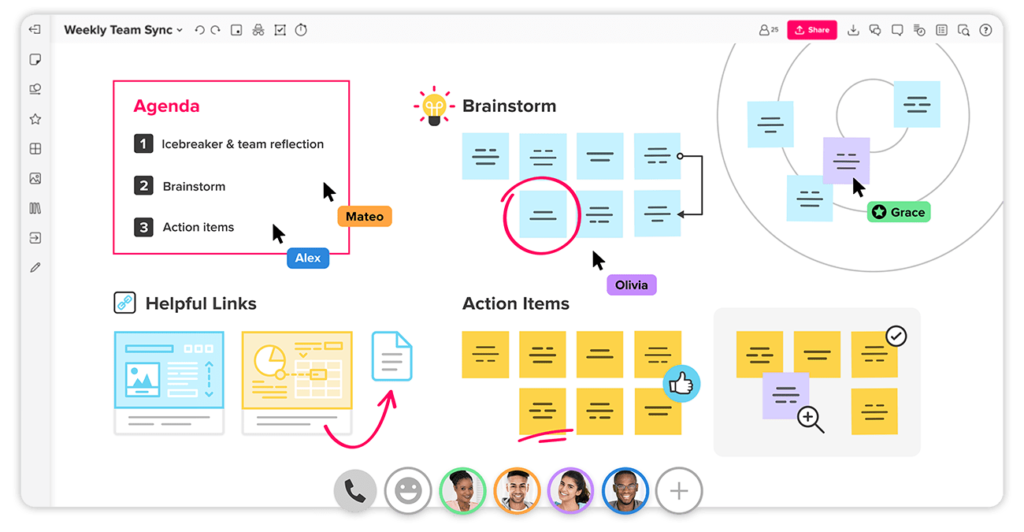
The MURAL canvas can house multiple whiteboard areas, similar to Photoshop artboards, that you can rearrange and resize as needed. On each whiteboard, you can go with the standard blank white background, or choose from a variety of templates to add pre-built grids and content boxes for some additional structure.
Some features that MURAL offers are: infinite & resizable canvas options; icons, GIFs & images; sticky notes & text; flexible permissions; mapping & diagramming and create & publish custom templates.
Lucidspark
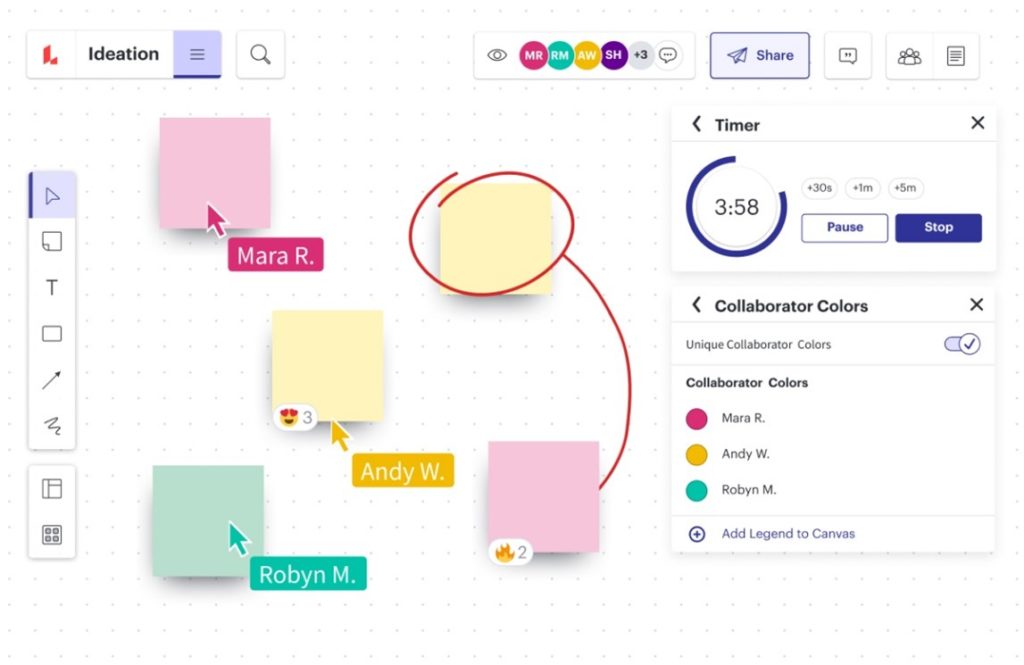
Lucidspark is the perfect choice for team collaboration if your company is operating work from home. This virtual whiteboard helps your employees in bringing the best ideas to life and improves teamwork.
Host dynamic brainstorming sessions on an intuitive canvas. Collect ideas, organize thoughts, and pick the best course of action to keep your project moving forward. Then take the next step and turn insights into action. Features include: integrations, infinite canvas, sticky notes, freehand drawing, chat, templates, timer, voting, breakout boards, and more.
Miro
Miro a digital whiteboard that makes it easy to collaborate with others. The software allows you to create notes and designs, move things around, and communicate through embedded video calls or online chats. It gives the opportunity to share presentations, visuals and a voting system that allows members to vote on the best ideas. The tool also comes with a series of pre-built templates that can inspire or serve as a starting place for your own project work.
Types of templates that can be used on Miro for performing online collaborative activities are: ideation Aativities and exercise templates; lightning decision jam templates; virtual design sprint templates; strategy planning templates; customer or user journey mapping templates; and mapping & diagramming.
Mural
The MURAL canvas can house multiple whiteboard areas, similar to Photoshop artboards, that you can rearrange and resize as needed. On each whiteboard, you can go with the standard blank white background, or choose from a variety of templates to add pre-built grids and content boxes for some additional structure.
Some features that MURAL offers are: infinite & resizable canvas options; icons, GIFs & images; sticky notes & text; flexible permissions; mapping & diagramming and create & publish custom templates.
Lucidspark
Lucidspark is the perfect choice for team collaboration if your company is operating work from home. This virtual whiteboard helps your employees in bringing the best ideas to life and improves teamwork.
Host dynamic brainstorming sessions on an intuitive canvas. Collect ideas, organize thoughts, and pick the best course of action to keep your project moving forward. Then take the next step and turn insights into action. Features include: integrations, infinite canvas, sticky notes, freehand drawing, chat, templates, timer, voting, breakout boards, and more.
ConceptBoard
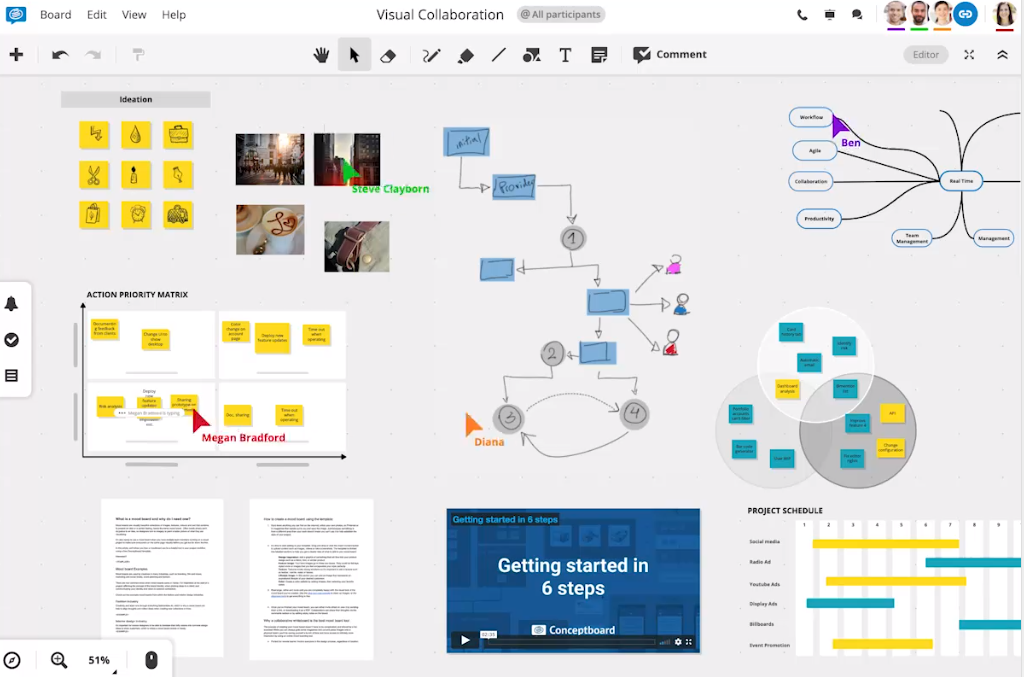
Conceptboard is a collaborative online whiteboard for representing ideas in visual flowcharts. Edit content together on a digital canvas, use screen share and video chat, and draw sketches to brainstorm ideas graphically. You can also attach sticky notes, drag-and-drop images, videos, PDFs, and other files on this whiteboard.
Creately.com
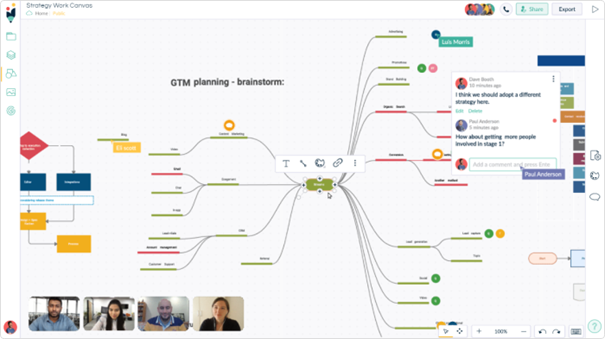
Creatly is a discussion board for collaborating on visual content: diagrams, charts, storyboards, design projects, etc. With Creately, you can share and edit lesson plans with colleagues or brainstorm a group project with students on an online canvas. The platform has a huge library of premade canvases, subject-specific templates, and embedded video conferencing functions.
Kialo Edu
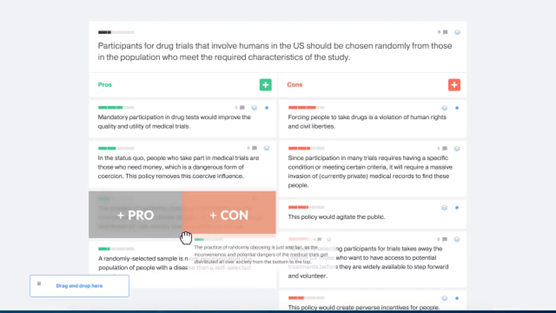
Kialo is a public discussion platform designed to facilitate reasoned debates about complex topics online. It is a custom version of Kialo (kialo.com), the world’s largest argument mapping and debate site, specifically designed for classroom use. It’s clear, visually compelling format makes it easy to follow the logical structure of a discussion and facilitates thoughtful collaboration.
Many academics see Kialo as a solution to the many issues existing in online discourse today. Kialo Edu allows educators to curate spaces for students to work through complex subjects together, while giving students the space to ask questions, discuss, and evaluate new ideas
ConceptBoard
Conceptboard is a collaborative online whiteboard for representing ideas in visual flowcharts. Edit content together on a digital canvas, use screen share and video chat, and draw sketches to brainstorm ideas graphically. You can also attach sticky notes, drag-and-drop images, videos, PDFs, and other files on this whiteboard.
Creately.com
Creatly is a discussion board for collaborating on visual content: diagrams, charts, storyboards, design projects, etc. With Creately, you can share and edit lesson plans with colleagues or brainstorm a group project with students on an online canvas. The platform has a huge library of premade canvases, subject-specific templates, and embedded video conferencing functions.
Kialo Edu
Kialo is a public discussion platform designed to facilitate reasoned debates about complex topics online. It is a custom version of Kialo (kialo.com), the world’s largest argument mapping and debate site, specifically designed for classroom use. It’s clear, visually compelling format makes it easy to follow the logical structure of a discussion and facilitates thoughtful collaboration.
Many academics see Kialo as a solution to the many issues existing in online discourse today. Kialo Edu allows educators to curate spaces for students to work through complex subjects together, while giving students the space to ask questions, discuss, and evaluate new ideas
Type 2: Content Curation Tools - for Research and Case Studies
Data curation is the process of creating, organizing and maintaining data sets so they can be accessed and used by people looking for information. It involves collecting, structuring, indexing and cataloging data for users in an organization, group or the general public.Content curation tools are applications that help you find and share relevant, valuable content. Great content curation tools let you search for content based on their topics or the influencers who have shared the content.
Research curation is a way to communicate research outcomes online to diverse audiences, building upon contemporary museum practices as well as best practices in social media marketing.
Padlet
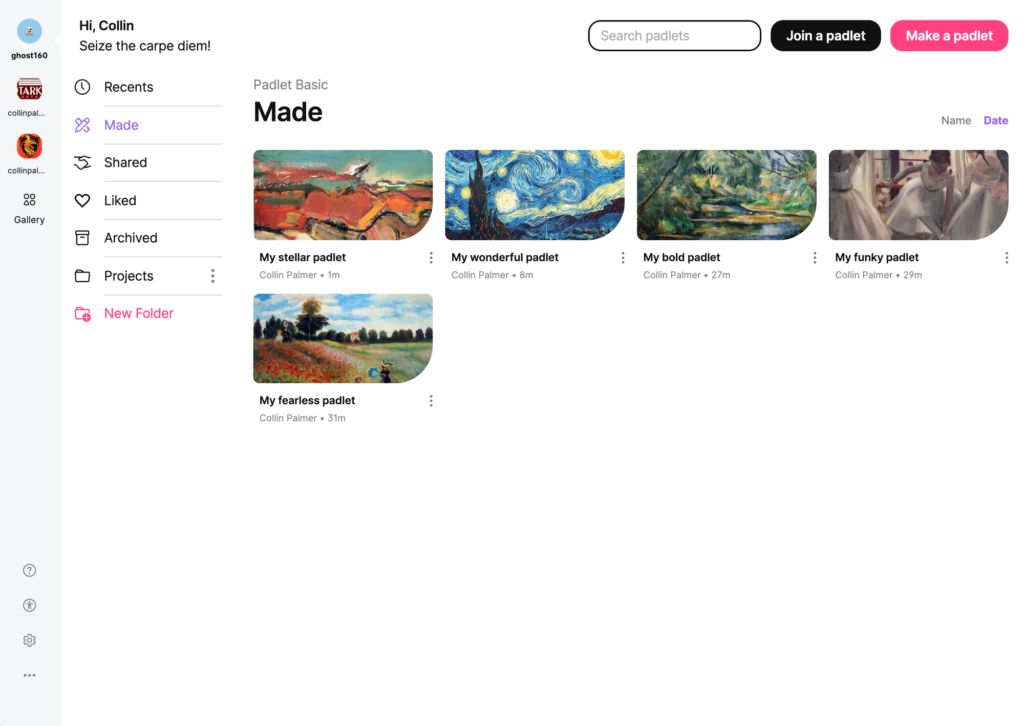
Padlet is a free online tool that is best described as an online notice board. Padlet can be used by students and teachers to post notes on a common page. The notes posted by teachers and students can contain links, videos, images and document files. For example, you can collect important classroom files or have students gather resources for research. A powerful feedback tool will help you assess students’ work.
Wakelet
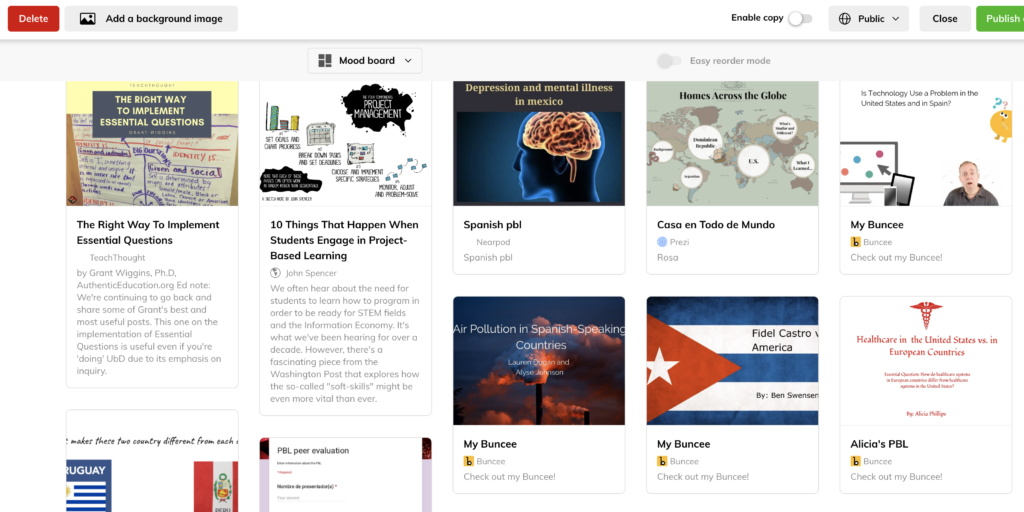
Wakelet is another curation tool, an alternative to Padlet. It is a digital bookmarking platform that allows you to collect multimedia resources in folders and manage them. With Wakelet, you can bookmark everything on the Internet, even tweets. Then you can put your content into off-the-shelf templates for lesson plans, group projects, research, assignments, etc., and embed this into an LMS.
Zotero
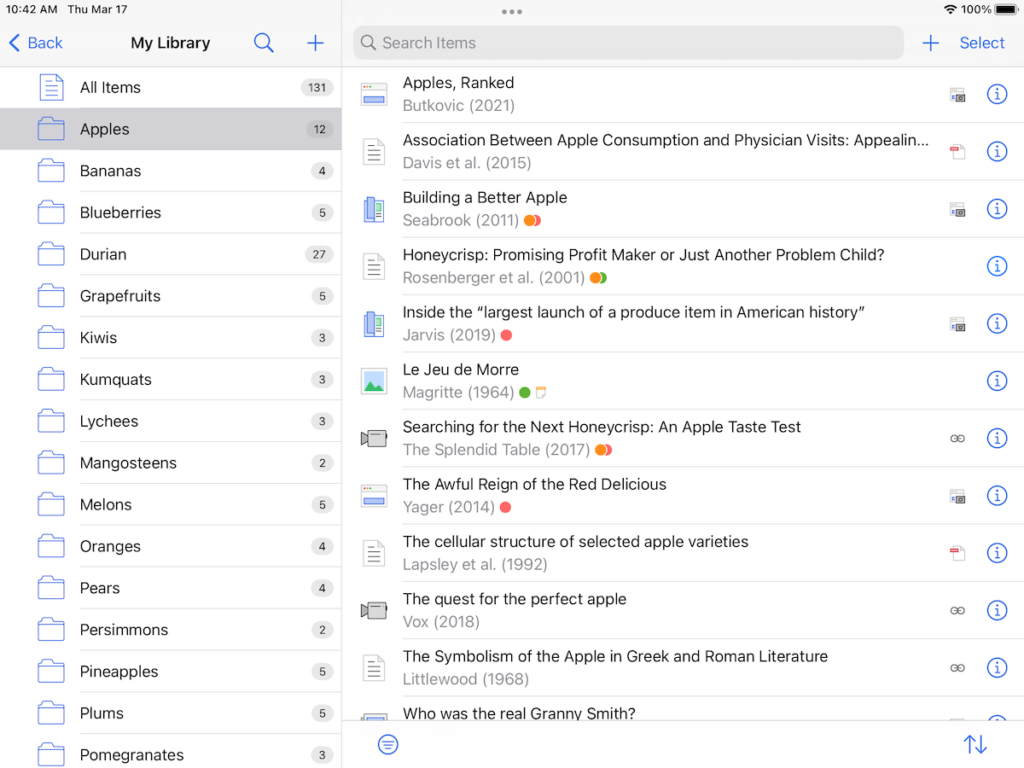
Zotero is a free research software that helps you to collect research sources and papers from various sites, and store and share them all in one place. You can build a common research base or a collaborative bibliography list, collaborate on ongoing projects with colleagues in public or private Zotero groups, and discover people with similar interests with tagging and citations.
Padlet
Padlet is a free online tool that is best described as an online notice board. Padlet can be used by students and teachers to post notes on a common page. The notes posted by teachers and students can contain links, videos, images and document files. For example, you can collect important classroom files or have students gather resources for research. A powerful feedback tool will help you assess students’ work.
Wakelet
Wakelet is another curation tool, an alternative to Padlet. It is a digital bookmarking platform that allows you to collect multimedia resources in folders and manage them. With Wakelet, you can bookmark everything on the Internet, even tweets. Then you can put your content into off-the-shelf templates for lesson plans, group projects, research, assignments, etc., and embed this into an LMS.
Zotero
Zotero is a free research software that helps you to collect research sources and papers from various sites, and store and share them all in one place. You can build a common research base or a collaborative bibliography list, collaborate on ongoing projects with colleagues in public or private Zotero groups, and discover people with similar interests with tagging and citations.
Type 3: Tools for Experiential Learning Activities
Experiential learning is understood as constructive pedagogy approach that is highly student centered. Understanding the potential for experiential learning for online courses turns upon recognizing experiential learning as a process. The experiential learning process has been described as a cycle of learning (Kolb and Kolb, 2018). Problem-based learning, case-based learning, and project-based learning are examples of design models that may include learning via experience in the real world (Bates, 2014). These models are often used as a way of bringing engagement into online instruction.
Besides the list of tools (presented below) that can be used for facilitating online experiential learning experiences, the following link provides some suggestions for simulation and labs that can promote experiential learning especially in STEM fields.
Nearpod
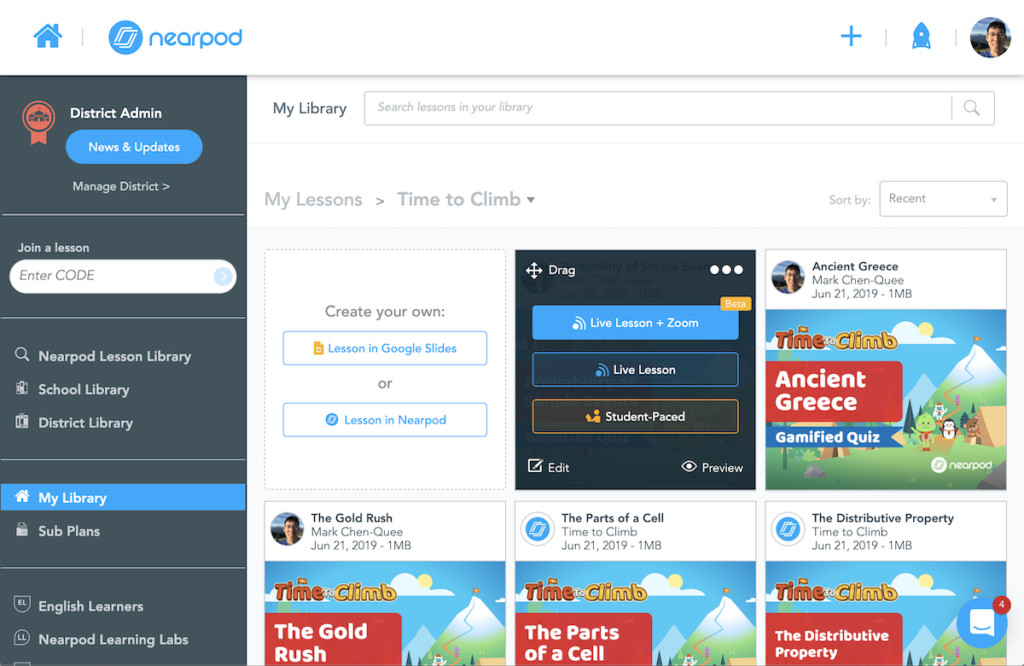
Nearpod is a free online platform for delivering interactive presentations and assessments. Find ready-made lessons and videos, create them in minutes, or upload materials from Google Slides, PowerPoint, or YouTube. To conduct an interactive discussion, you just click on any slide of your lesson, insert a topic on the slide, and when reaching it, learners can give textual, audio, or video responses instantly.
InsertLearning

InsertLearning is a free Chrome extension for inserting learning everywhere you want it on the Internet. Add instructional content easily on any web page and enhance the student reading experience. Teachers can insert questions, discussions, and insight directly into any website. When students go to that website, they can respond to those questions and discussions, see that insight, and take their own notes.
For example, you can select a certain idea in a text online, insert a question or a supporting video to the highlighted paragraph, and ask students to discuss texts in an embedded chat.
Buncee

Buncee is a multimedia presentation tool that allows students, educators, and administrators to make smart and funny presentations. Use it with no effort to produce buncees – interactive presentations and courses for the virtual classroom. Engage students of all ages to make buncees to demonstrate their knowledge in a fun way. The idea behind Buncee is to create presentations by adding Buncees, which are essentially slides. The result should be a multimedia presentation board that’s easy to share using a simple QR code or URL. This makes it ideal for both in-classroom use and remote learning.
Nearpod
Nearpod is a free online platform for delivering interactive presentations and assessments. Find ready-made lessons and videos, create them in minutes, or upload materials from Google Slides, PowerPoint, or YouTube. To conduct an interactive discussion, you just click on any slide of your lesson, insert a topic on the slide, and when reaching it, learners can give textual, audio, or video responses instantly.
InsertLearning
InsertLearning is a free Chrome extension for inserting learning everywhere you want it on the Internet. Add instructional content easily on any web page and enhance the student reading experience. Teachers can insert questions, discussions, and insight directly into any website. When students go to that website, they can respond to those questions and discussions, see that insight, and take their own notes.
For example, you can select a certain idea in a text online, insert a question or a supporting video to the highlighted paragraph, and ask students to discuss texts in an embedded chat.
Buncee
Buncee is a multimedia presentation tool that allows students, educators, and administrators to make smart and funny presentations. Use it with no effort to produce buncees – interactive presentations and courses for the virtual classroom. Engage students of all ages to make buncees to demonstrate their knowledge in a fun way. The idea behind Buncee is to create presentations by adding Buncees, which are essentially slides. The result should be a multimedia presentation board that’s easy to share using a simple QR code or URL. This makes it ideal for both in-classroom use and remote learning.
Book Creator
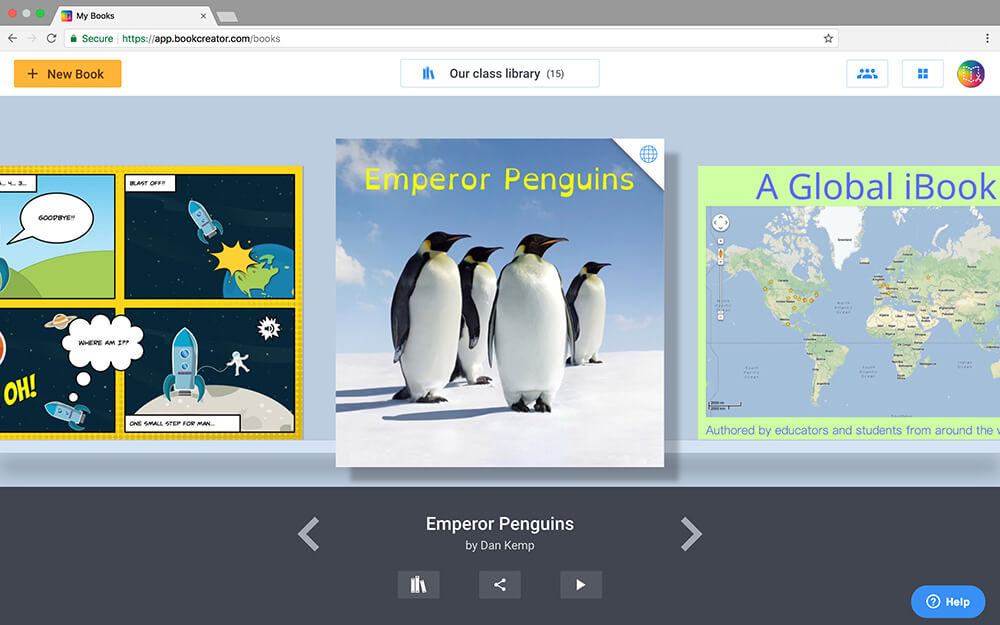
Book Creator is a digital tool and a Chrome extension for collaborating on interactive book projects. There are plenty of pre-designed templates with images, videos, and audio for any subject or grade level. With these, you can create interactive instruction manuals, research journals, and digital portfolios together with your colleagues. Or engage students to work on inspiring book projects in groups.
Schoology
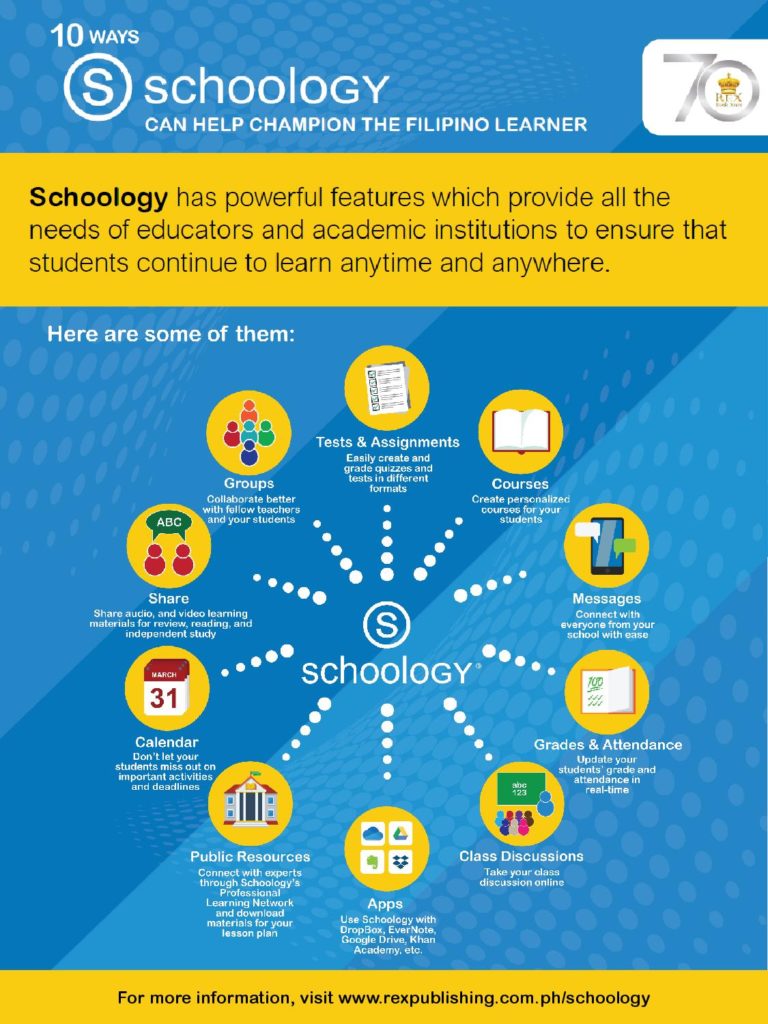
Schoology is a web-based LMS for K-12 schools and institutions of higher education. Its Groups feature lets you work on certain items with other teachers, have discussions on subjects, or create student clubs. Public Groups of Schoology facilitate knowledge contribution and meeting other educators in professional learning communities.
Book Creator
Book Creator is a digital tool and a Chrome extension for collaborating on interactive book projects. There are plenty of pre-designed templates with images, videos, and audio for any subject or grade level. With these, you can create interactive instruction manuals, research journals, and digital portfolios together with your colleagues. Or engage students to work on inspiring book projects in groups.
Schoology
Schoology is a web-based LMS for K-12 schools and institutions of higher education. Its Groups feature lets you work on certain items with other teachers, have discussions on subjects, or create student clubs. Public Groups of Schoology facilitate knowledge contribution and meeting other educators in professional learning communities.
Type 4: Formative Assessment Tools for Quizzes and Polling Gamification
Text
Mentimeter
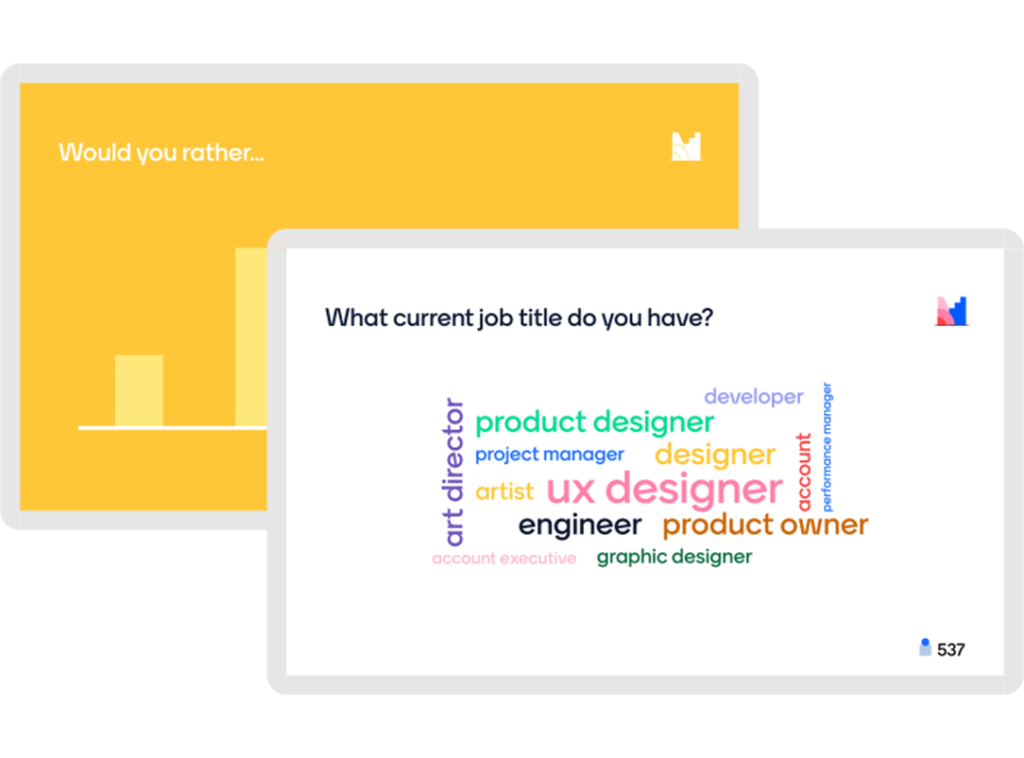
Mentimeter is a tool used for gathering all your participants’ input quickly and easily in real time. As a presenter, you just need to create a poll, share the URL or Menti code with your participants and then they will be able to access the poll using the code on menti.com. Mentimeter has almost all the features you could wish for in an engagement tool, and it is easy for anyone to use.
Benefits of using Mentimeter are: it can be embedded in a Powerpoint presentation, it provides a good site for collaborating with your team and the built-in-quiz is great for engaging everyone in a fun recap activity.
Ahaslides
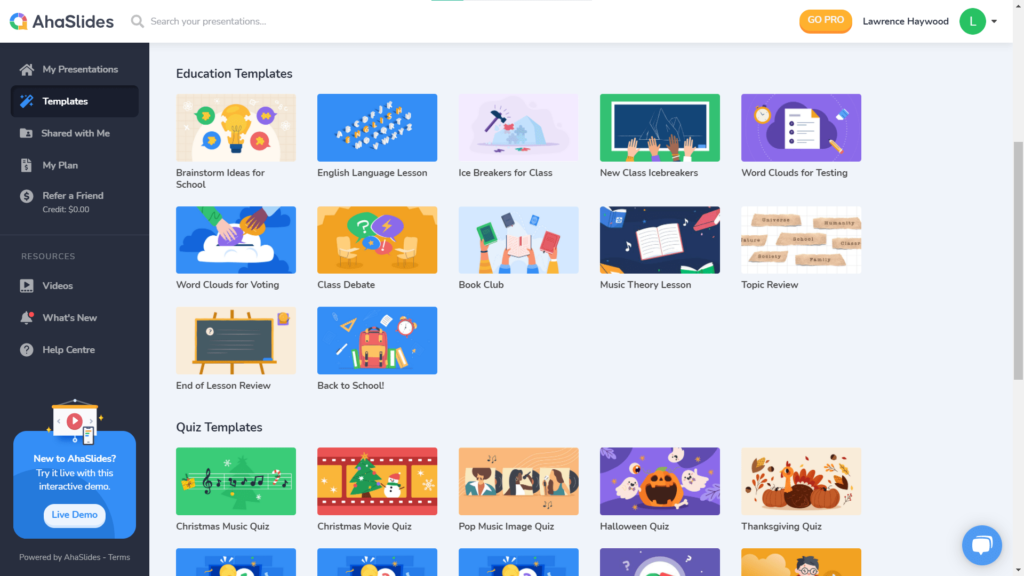
AhaSlides is way more than a game software. However, the ability to host a massive game of 100’s or even 1000’s of participants is excellent. This is a strong feature that many seek, the ability to engage and interact with your large audience, and to have them interact with you in a meaningful way.
AhaSlides is a cloud-based interactive presentation software that allows businesses to create custom presentations for meetings, classrooms, conferences, events, and more. The platform facilitates the creation of presentations with elements including polls, quizzes, Q&A sessions, live charts, and more.
Kahoot

Kahoot is a game-based learning platform with millions of funny multiple-choice quizzes or ‘kahoots.’ It is possible to take kahoots via video conferencing with a shared screen, while students answer kahoots on their devices. Kahoot provides easy integration with Microsoft Teams so you can work in groups with your students or edit quizzes with colleagues.
Quizizz
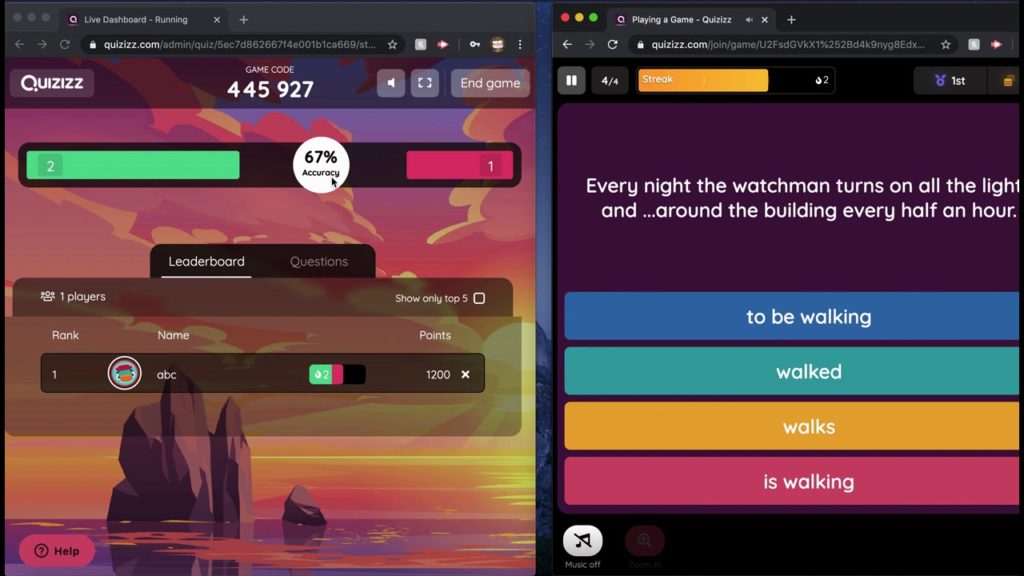
Quizziz is an online assessment tool that allows to teachers and students to create and use one another’s quizzes. After providing students with a unique access code, a quiz can be presented live as a timed competition or used for homework with a specific deadline.
As a teacher, you can create lessons, conduct formative assessments, assign homework, and have other interactions with your students (for all grades) in a captivating way.
Mentimeter
Mentimeter is a tool used for gathering all your participants’ input quickly and easily in real time. As a presenter, you just need to create a poll, share the URL or Menti code with your participants and then they will be able to access the poll using the code on menti.com. Mentimeter has almost all the features you could wish for in an engagement tool, and it is easy for anyone to use.
Benefits of using Mentimeter are: it can be embedded in a Powerpoint presentation, it provides a good site for collaborating with your team and the built-in-quiz is great for engaging everyone in a fun recap activity.
Ahaslides
AhaSlides is way more than a game software. However, the ability to host a massive game of 100’s or even 1000’s of participants is excellent. This is a strong feature that many seek, the ability to engage and interact with your large audience, and to have them interact with you in a meaningful way.
AhaSlides is a cloud-based interactive presentation software that allows businesses to create custom presentations for meetings, classrooms, conferences, events, and more. The platform facilitates the creation of presentations with elements including polls, quizzes, Q&A sessions, live charts, and more.
Kahoot
Kahoot is a game-based learning platform with millions of funny multiple-choice quizzes or ‘kahoots.’ It is possible to take kahoots via video conferencing with a shared screen, while students answer kahoots on their devices. Kahoot provides easy integration with Microsoft Teams so you can work in groups with your students or edit quizzes with colleagues.
Quizizz
Quizziz is an online assessment tool that allows to teachers and students to create and use one another’s quizzes. After providing students with a unique access code, a quiz can be presented live as a timed competition or used for homework with a specific deadline.
As a teacher, you can create lessons, conduct formative assessments, assign homework, and have other interactions with your students (for all grades) in a captivating way.
Colltrain
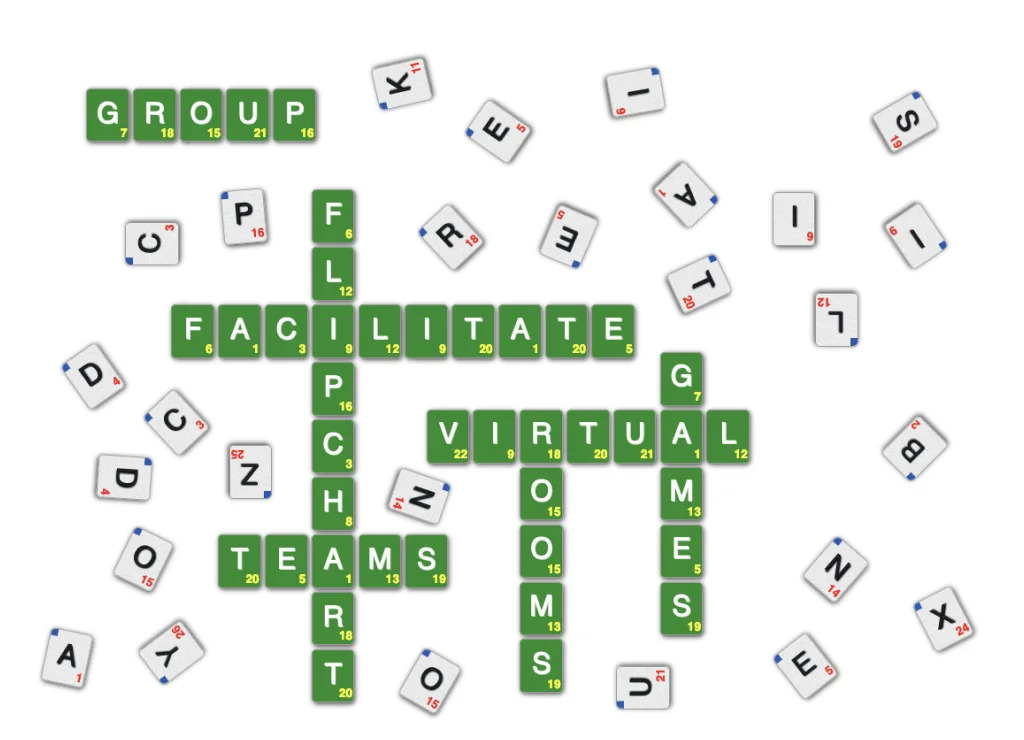
Colltrain is an online collaborative tool that helps you move all in-class training activities online. Run your synchronous training course easily with premade activity types. Trainees will enjoy working in teams and playing live collaborative games like Play with letters, Play with Cards, Jigsaw, and Mix and Match.
Pear Deck
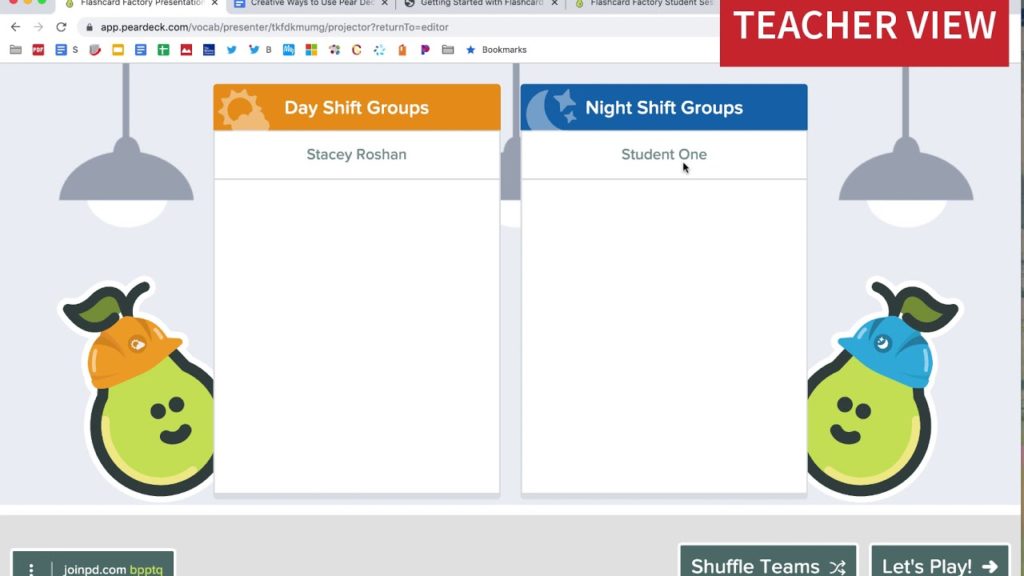
Pear Deck is a web-based application for you to boost classroom collaboration with interactive assessment templates. Insert them in your lessons from Keynotes, PowerPoint, or Google slides in a breeze. Write questions in the flexible templates provided, then see students responding in real time or asynchronously and give them rapid feedback online. Conduct the Pear Deck lesson and the video classroom session at the same time.
Gathertown

GatherTown is a web-conferencing software like Zoom, but with the added component of seeing the virtual “room” you and others are occupying, and with the ability to move around and interact with other participants based on your locations in the room, just like real life.
Colltrain
Colltrain is an online collaborative tool that helps you move all in-class training activities online. Run your synchronous training course easily with premade activity types. Trainees will enjoy working in teams and playing live collaborative games like Play with letters, Play with Cards, Jigsaw, and Mix and Match.
Pear Deck
Pear Deck is a web-based application for you to boost classroom collaboration with interactive assessment templates. Insert them in your lessons from Keynotes, PowerPoint, or Google slides in a breeze. Write questions in the flexible templates provided, then see students responding in real time or asynchronously and give them rapid feedback online. Conduct the Pear Deck lesson and the video classroom session at the same time.
Gathertown
GatherTown is a web-conferencing software like Zoom, but with the added component of seeing the virtual “room” you and others are occupying, and with the ability to move around and interact with other participants based on your locations in the room, just like real life.